ERP stands for Enterprise Resource Planning. It is a software system that integrates various core business processes and functions of an organization into a unified system. The purpose of ERP is to streamline operations, improve efficiency, and enhance collaboration across different departments within an organization.
At its core, ERP is designed to manage and automate key business processes such as finance, human resources, procurement, manufacturing, inventory management, sales, and customer relationship management (CRM). By consolidating these processes into a single system, ERP enables data sharing and real-time information flow between different departments, eliminating data silos and improving overall decision-making.
Here’s a general overview of how ERP works:
- Centralized Database: ERP uses a centralized database that serves as a repository for all relevant data across the organization. This includes information about customers, suppliers, inventory, financial transactions, employee records, and more.
- Modules and Integration: ERP consists of different modules, each catering to specific business functions such as finance, HR, manufacturing, etc. These modules are integrated, allowing data to flow seamlessly between them. For example, when a sales order is processed, it can trigger actions in inventory management and accounting modules.
- Data Entry and Automation: Users input data into the ERP system through user-friendly interfaces. This data can be entered manually or captured automatically from other systems, such as point-of-sale terminals or production equipment. Automation features within ERP help eliminate manual data entry tasks and reduce errors.
- Data Processing and Analysis: Once data is entered, ERP processes and stores it in the centralized database. This enables real-time visibility and reporting on various aspects of the business. Managers can access key performance indicators, generate reports, and gain insights into the organization’s operations.
- Workflow and Collaboration: ERP provides workflow management tools that enable organizations to define and automate business processes. This ensures that tasks are routed to the right individuals or departments for approval and execution. It also facilitates collaboration by allowing employees to share information, documents, and communicate within the system.
- Customization and Scalability: ERP systems are highly customizable to meet the specific needs of different industries and organizations. Businesses can configure the system to align with their processes and workflows. Additionally, ERP systems are designed to scale as a company grows, accommodating increased data volumes, users, and business complexities.
Overall, ERP acts as a central nervous system for an organization, connecting different departments and facilitating efficient data flow and communication. By providing a holistic view of the business, ERP enables organizations to optimize operations, enhance productivity, and make informed decisions based on real-time information.
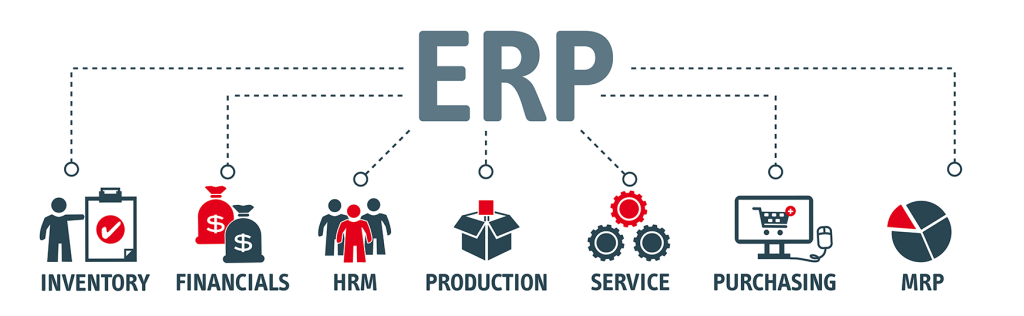
The ERP cycle, also known as the ERP implementation lifecycle or ERP project lifecycle, refers to the series of stages involved in successfully implementing an ERP system within an organization. Although the specific phases and terminology may vary, the ERP cycle generally consists of the following key stages:
- Planning and Analysis:
- Identify business objectives and requirements.
- Define project scope, goals, and timelines.
- Conduct a feasibility study and assess potential risks.
- Evaluate and select an appropriate ERP vendor or solution.
- System Design:
- Develop a detailed system design based on business requirements.
- Customize the ERP system to fit the organization’s processes.
- Determine data migration strategies and integration requirements.
- Create a blueprint for the ERP implementation.
- Development and Configuration:
- Configure the ERP system according to the defined design.
- Develop any necessary customizations or extensions.
- Integrate the ERP system with other applications if required.
- Test the configured system to ensure functionality and reliability.
- Data Migration and Testing:
- Extract, clean, and migrate data from legacy systems to the ERP system.
- Perform extensive testing of the ERP system’s functionality.
- Conduct user acceptance testing (UAT) to validate system performance.
- Resolve any issues or bugs identified during testing.
- Training and Change Management:
- Provide comprehensive training to employees on using the ERP system.
- Develop change management strategies to address resistance and ensure smooth adoption.
- Communicate the benefits and impact of the ERP system to stakeholders.
- Establish support mechanisms for users post-implementation.
- Go-Live and Deployment:
- Prepare for the actual system deployment.
- Conduct final data migration and integration activities.
- Execute the cutover plan, transitioning from old systems to the new ERP system.
- Monitor the system’s performance and address any initial challenges.
- Support and Maintenance:
- Provide ongoing technical support and troubleshooting.
- Address user inquiries and resolve issues.
- Regularly update and maintain the ERP system.
- Periodically evaluate and optimize the system to ensure its effectiveness.

It’s important to note that the ERP cycle is not a linear process and may involve iterations and adjustments based on the organization’s needs. Additionally, the ERP lifecycle may continue beyond the initial implementation, as organizations may undergo upgrades, enhancements, or additional modules as their business requirements evolve.
#ERPPlanning #BusinessObjectives #ProjectScope #FeasibilityStudy #VendorSelection #ERPSystemDesign #Customization #DataMigrationStrategy #ImplementationBlueprint #ERPConfiguration #SystemIntegration #SystemTesting #DataMigration #FunctionalityTesting #UserAcceptanceTesting #BugResolution #ERPTraining #ChangeManagement #StakeholderCommunication #UserSupport #ERPGoLive #SystemDeployment #CutoverPlan #PerformanceMonitoring #TechnicalSupport #UserInquiries #SystemMaintenance #SystemOptimization



